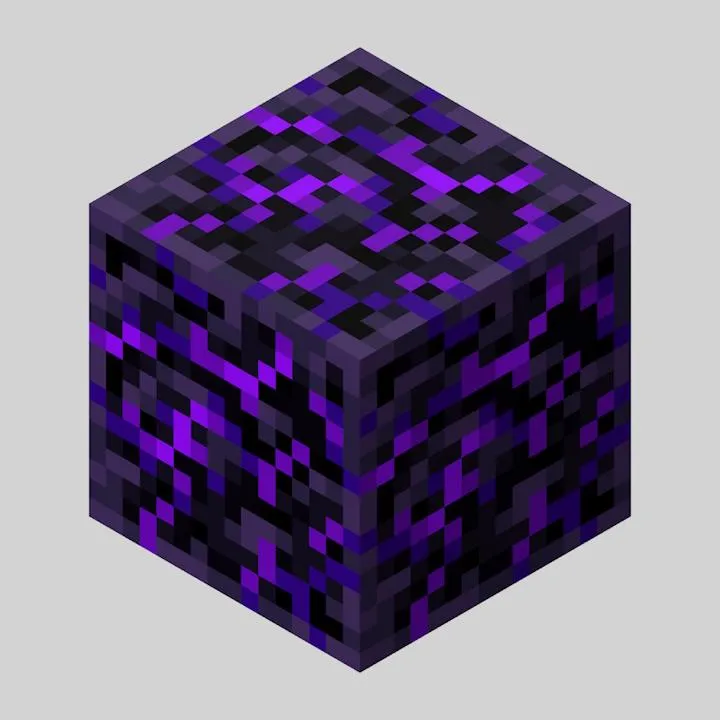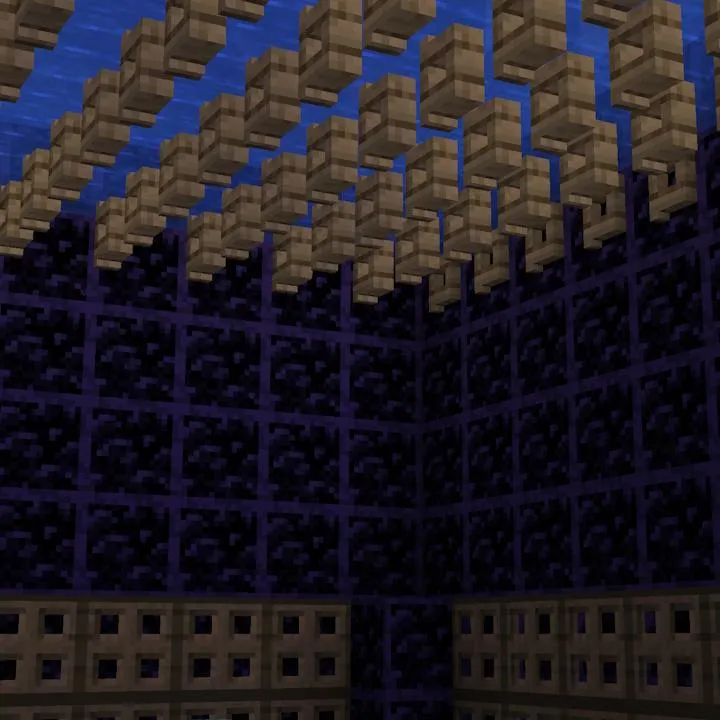Obsidian Outlines
1.21.1
Obsidian texture replaced to have a purple outline, making individual pieces easier to distinguish. Great for building/designing vaults.
What it does:
Replaces the default Obsidian texture and Crying Obsidian Texture with a version that includes a clean, purple outline, making each block visually distinct; especially useful when working with large quantities of obsidian or building intricate vaults and PvP structures.
Features:
Adds a subtle purple outline to all obsidian blocks
Makes it easier to count, place, and align blocks accurately
Designed to reduce visual blending in dark environments
Perfect for bunkers, vaults, and other fortifications
Stays faithful to Minecraft’s original palette, just with clarity boosts
Lightweight and compatible with other texture packs (just put it at the top)
Works great with Optifine, Fabric, PVP clients, and shaders
PvP Video
How to install the Resource Pack:
Download the resource pack from the download button above
Downloads are ".x-zip-compressed" Simply rename the file extension to ".zip" (e.g. packname.x-zip-compressed → packname.zip) – will not be usable otherwise!
Launch the game client through the Minecraft launcher.
On the main menu, click "Options".
On the options menu, click "Resource Packs...".
Click on "Open Resource Pack Folder".
folder titled “resourcepacks” will pop up
Move the .zip file you downloaded in the first step to the newly opened “resourcepacks” folder.
Click "Done".
Click on "Resource Packs..." again.
Your pack should have appeared in the left window, just hover over it and click on the arrow pointing to the right.
QUICK TIP: Sometimes, when activating a pack, the game may say that the pack is made for a newer or older version of Minecraft. This is just a warning, it does not affect your gameplay in any way, and you can still activate and enjoy the pack by simply clicking the “Yes” button when prompted.
Click "Done" again.
The pack has now been successfully loaded and ready to be used in your world!
© 2026, ObbyCorp.